Motion Builder 2022 Trimmed and Plotted Azura Walk Animation
For this week I chose to work on adding the mocap data to a character. For this animation, I worked with a character named Azura who you may recognize from the Fire Emblem series. This rig is of her special costume and I got her rig from my grad school mocap rig library. I though she had a very cool design and she also had some very interesting hair and clothing. I find hair and clothing very interesting and something I want to learn more about so working with her would give me some more insight on how hair and clothing work when it's time to work with both of those areas.
To start off I open Azura in motion builder. I then also add my folder path to my cleaned and characterized mocap data in the asset browser so that it is easier to work with. After adding my folder path, I drag one of the mocap animations onto the scene and FBX merge.
Motion Builder 2022 Azura and Mocap Data Rig
From here I select my character in the navigator outline and switch her Input Type to Character under the Character Settings. I also plot the character so I can delete the mocap data from the scene. After I plot my character I opened my schematic and deleted the mocap data. Azura has many nodes in the schematic view!
Motion Builder 2022 Cleaned Plotted Character Schematic
After I plotted my character, I created a new folder for my plotted scenes and saved my scene. I did the same process for my other animation before I moved into trimming the animation.
Motion Builder 2022 Short Gif on Azura Idle Animation
Motion Builder 2022 Short Gif on Azura Walking
Once I got both of my animations plotted I began to look at where I could begin trimming. Because these animations weren't given direction when shooting the mocap, I will have to copy some keyframes for when I merge the two animations together. What I mean by they weren't given direction I mean that the actor wasn't told to lower their arms first from T-pose before beginning to walk.
Once I find the frames that I want to cut using the cut filter, I set my set start to 0 and my set stop to the frame I want my animation to begin. I then used the same technique to cut off the animation at the end. For the walk I kept it simple and short. For the idle I'm going to be showing that one's trim in the next post!
Motion Builder 2022 Azura First Walk Frame After Getting Trimmed


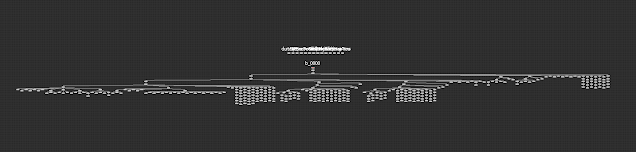

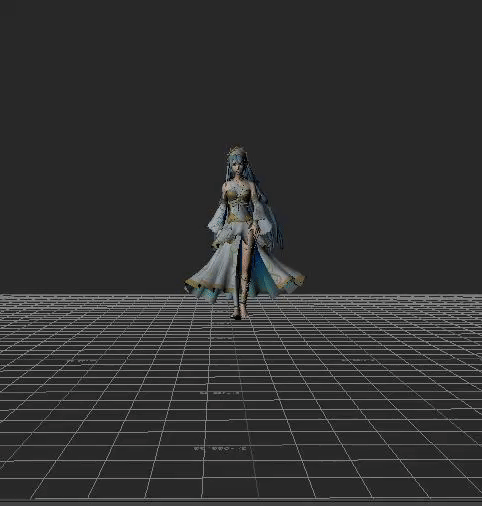




No comments:
Post a Comment