Motion Builder 2022 Short Gif Cleaned and Characterized Walk Animation
Motion Builder 2022 Short Gif of Cleaned and Characterized Idle Animation
I decided that I wanted to gain some more knowledge about mocap animation and learn about the animation process in motion builder. To start my journey on learning more about this area, I started simple with just a basic walk and idle animation. I'm starting these animation off separately before I combine them into one. While I was in grad school, I went to some of the lectures about mocap animation. I never got to finish any of the animations but I did learn a lot from my professor.
To start off, I found my mocap data from the animation I started in grad school. I'm starting from the very beginning where I have to clean and characterize the data. I see many red dots in the scene which is data I need to clean.
Motion Builder 2022 Original Walk Animation
To begin cleaning the scene, I first start with opening the schematic. I deleted the system, unlabeled markers, markers for props that were not used, and the markers that were on the actor.
Motion Builder 2022 Unclean Schematic View
Motion Builder 2022 Clean Schematic View
Motion Builder 2022 Clean Perspective View
To take the cleaning process a bit further, I characterized the scene. Characterizing allows me to label the joints to transfer the data to a mocap rig. I first set the starting frame at 0. I also zero out all of the rotations. I then selected just the hip joint and rotated the X 90 degrees. Next selected everything and keyed it on frame 0. Finally, added a template character and renamed it Mocap so I know what the mocap data is. At this point I save my cleaned file in a new folder.
Motion Builder 2022 Cleaned and Characterized File
I then run through this very same process for my idle animation.
Motion Builder 2022 Original Idle Animation Short Gif


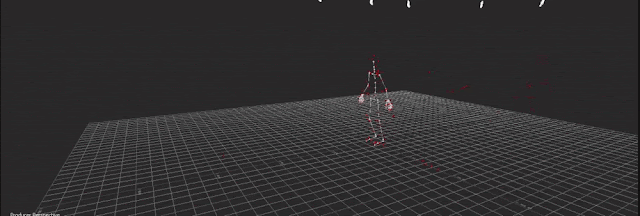


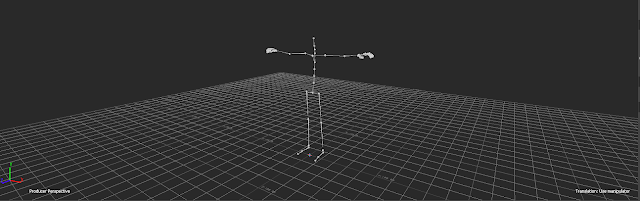





No comments:
Post a Comment